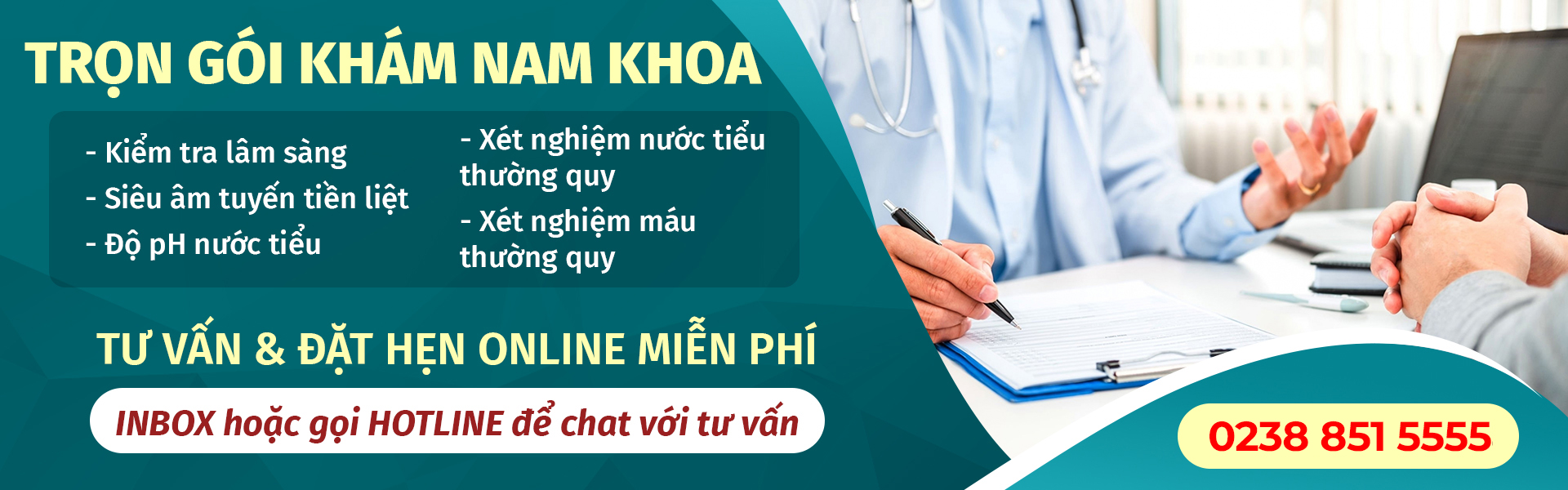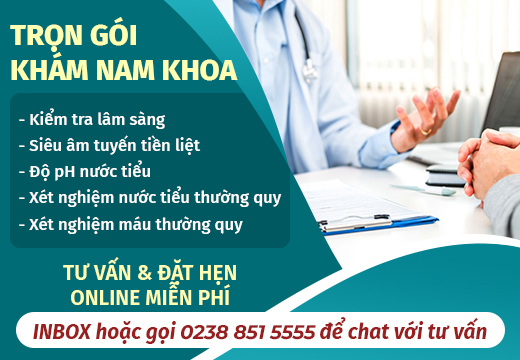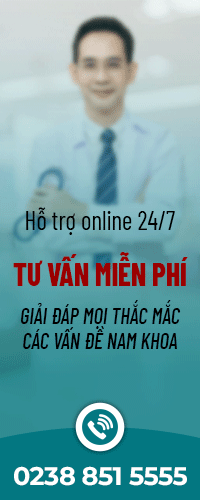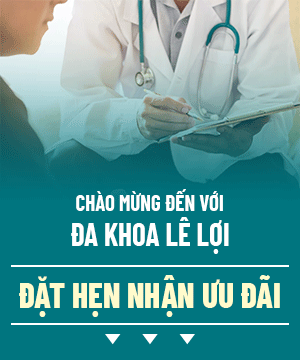Implementing effective data-driven personalization in email marketing extends beyond basic segmentation and simple content blocks. It requires a nuanced, technical approach to integrating diverse data sources, designing sophisticated rules, and ensuring the personalization logic aligns with customer behaviors and preferences. This article provides an in-depth, actionable roadmap for marketers aiming to elevate their email personalization to a precise, automated, and compliant level, leveraging advanced data techniques and strategic workflows.
1. Selecting and Integrating Customer Data for Personalization
a) Identifying Essential Data Points: Demographic, Behavioral, Transactional Data
To craft truly personalized email content, you must first define a comprehensive data schema that captures:
- Demographic Data: Age, gender, location, income level, language preferences.
- Behavioral Data: Website browsing history, email opens, click patterns, time spent on specific pages.
- Transactional Data: Purchase history, cart abandonment events, subscription status, product preferences.
The key is to determine which data points directly influence personalization logic, avoiding data overload that complicates the process without adding value.
b) Techniques for Data Collection: Forms, Tracking Pixels, CRM Integration
Implement multi-channel data collection strategies:
- Enhanced Forms: Use progressive profiling by gradually requesting additional data during interactions.
- Tracking Pixels: Embed pixel snippets in emails and web pages to monitor open rates and browsing activity.
- CRM & CDP Integration: Connect email platforms with Customer Data Platforms (CDPs) or CRMs via APIs to centralize and unify data streams.
For example, integrating your website’s data layer with your CRM ensures real-time synchronization of customer activity, enabling dynamic personalization triggers.
c) Ensuring Data Accuracy and Completeness: Validation, Deduplication, Data Enrichment
Data quality is paramount. Adopt these practices:
- Validation: Implement real-time validation rules for form entries, e.g., verifying email syntax and geographic consistency.
- Deduplication: Regularly run deduplication scripts in your database to prevent redundancy, using unique identifiers like email addresses or customer IDs.
- Data Enrichment: Use third-party services or internal models to fill gaps—e.g., appending demographic data based on IP geolocation or social media profiles.
d) Practical Example: Building a Unified Customer Profile Database Step-by-Step
A robust unified profile enables granular personalization. Follow this process:
- Data Collection: Aggregate data from website tracking, sign-up forms, purchase systems, and social profiles into a central database.
- Schema Design: Define a schema with key fields: Customer ID, demographics, behavioral events, transactional history.
- ETL Process: Set up automated Extract, Transform, Load (ETL) pipelines to clean, deduplicate, and synchronize data daily.
- Data Validation: Implement validation routines during ingestion to catch anomalies.
- Segmentation Readiness: Tag profiles dynamically based on data, preparing for segmentation and rule application.
This foundational step ensures that subsequent personalization efforts are based on reliable, comprehensive, and up-to-date customer data.
2. Segmenting Audiences for Precise Personalization
a) Defining Segmentation Criteria: Purchase History, Engagement Level, Preferences
Go beyond basic segmentation by creating multi-dimensional segments:
- Purchase Patterns: Recency, frequency, monetary value (RFM analysis).
- Engagement Metrics: Frequency of email opens, click-through rates, time spent on emails or website.
- Explicit Preferences: Customer-selected interests, preferred channels, product categories.
Use these criteria to create segments with precise behavioral and demographic boundaries, enabling tailored messaging.
b) Dynamic vs. Static Segmentation: When to Use Each Approach
Implement:
| Type | Use Cases |
|---|---|
| Static Segmentation | Customer segments based on fixed attributes like demographics or lifecycle stage; updated periodically. |
| Dynamic Segmentation | Real-time updates based on recent behaviors or interactions; ideal for abandoned cart or browsing triggers. |
Choose dynamic segmentation for real-time responsiveness, and static for longer-term, stable segments.
c) Automating Segmentation Updates: Using CRM and Email Platform Triggers
Set up automation workflows:
- Event-Driven Triggers: When a customer abandons a cart, trigger a segmentation update to include them in a “Cart Abandoners” segment.
- Time-Based Triggers: After a purchase, move the customer to a “Loyal Customers” segment after a set period.
- Customer Actions: When a customer updates preferences or profile info, automatically adjust their segment tags.
Use your CRM’s API or native automation tools (e.g., Salesforce Marketing Cloud, HubSpot) to implement these triggers.
d) Case Study: Segmenting Based on Behavioral Triggers for Abandoned Cart Recovery
A fashion retailer implemented a dynamic segmentation system where:
- Customers who added items to cart but did not purchase within 2 hours were tagged as “Recent Abandoners.”
- Automated email sequences were triggered instantly, with content dynamically adjusted based on cart contents and browsing history.
- Follow-up segments were refined weekly based on engagement, enabling tailored offers and product recommendations.
This approach increased recovery rates by 30% compared to static campaigns, demonstrating the power of real-time behavioral segmentation.
3. Designing Personalization Rules and Logic in Email Campaigns
a) Creating Conditional Content Blocks Based on Segment Data
Leverage your email platform’s conditional logic features:
- IF/ELSE Statements: Use segmentation tags or custom variables to show different content blocks. For example, if Customer Segment = Engaged, show loyalty rewards; else, show introductory offers.
- Personalized Greetings: Insert dynamic fields such as
{{FirstName}}for a personalized touch. - Product Recommendations: Show specific products based on browsing or purchase history stored in customer profile variables.
Ensure your email template supports these logic statements, typically via merge tags or personalization tokens.
b) Implementing Dynamic Content Using Email Service Provider Features
Most ESPs (Email Service Providers) like Mailchimp, Klaviyo, or Campaign Monitor support:
- Conditional Merge Tags: For example, in Mailchimp, use
*|IF:SegmentName|*blocks. - Dynamic Content Blocks: Drag-and-drop modules that change based on recipient attributes.
- Personalization APIs: For advanced setups, use API calls to fetch real-time data and inject it during send time.
Test thoroughly to verify that conditional content renders correctly across devices and email clients.
c) Setting Up Behavioral Triggers: Time Since Last Purchase, Browsing Activity
Implement behavioral triggers with:
- Time-Based Triggers: Send a re-engagement email 7 days after a last purchase if no activity is detected.
- Browsing Activity: When a customer views specific product categories, trigger targeted follow-ups with related recommendations.
- Event APIs: Use event data streams to trigger emails immediately upon user actions, ensuring relevance.
Ensure your ESP supports these triggers natively or via integrations with event management tools like Segment or Zapier.
d) Practical Guide: Building a Personalization Workflow in Mailchimp or Similar Platform
Here is a step-by-step outline:
- Data Integration: Connect your CRM or database to Mailchimp using API integrations or third-party connectors like Zapier.
- Create Audience Segments: Use tags or custom fields to define segments based on imported data.
- Design Conditional Content: Use Mailchimp’s
*|IF|*merge tags to show different blocks for each segment. - Set Behavioral Triggers: Use Mailchimp automation workflows based on events such as cart abandonment or website activity.
- Test & Optimize: Run A/B tests on content variants and trigger timings to maximize engagement.
This systematic approach ensures your personalization logic is both scalable and adaptable.
4. Applying Advanced Techniques for Personalization Precision
a) Using Predictive Analytics to Forecast Customer Needs
Leverage predictive models:
- Customer Lifetime Value (CLV) Prediction: Use historical purchase data and machine learning algorithms (e.g., Random Forest, Gradient Boosting) to estimate future value and tailor offers accordingly.
- Churn Prediction: Identify at-risk customers by analyzing engagement patterns and trigger special retention campaigns.
- Next Best Offer (NBO): Use clustering and classification models to recommend products that align with individual customer preferences.
Implement these models using tools like Python (scikit-learn, TensorFlow) integrated via API into your marketing stack.
b) Incorporating Machine Learning Models for Content Recommendations
Build recommendation engines:
- Collaborative Filtering: Recommend products based on similar user behaviors.
- Content-Based Filtering: Use product attributes and customer preferences for recommendations.
- Hybrid Models: Combine both approaches for higher accuracy.
Use platforms like Recombee, Amazon Personalize, or custom ML pipelines to generate real-time product suggestions inserted into emails via APIs.
c) A/B Testing Personalization Variables: Subject Lines, Content Blocks, Send Times
Design rigorous experiments:
- Define Hypotheses: e.g., “Personalized subject lines increase open rates by 10%.”
- Create Variants: Multiple subject lines, different content blocks based on segments, varied send times.
- Measure & Analyze: Use statistical significance testing (e.g., Chi-square, t-test) to validate results.
- Iterate: Implement winning variants and test new hypotheses regularly.
Tools like Optimizely, VWO, or built-in ESP A/B testing features streamline this process.
d) Example: Implementing a Machine Learning-Driven Product Recommendation System in Email Campaigns
Consider an online bookstore:
- Collect browsing and purchase data in real-time, feeding it into a recommendation model.
- Use a collaborative filtering algorithm trained on historical data to predict next likely purchases.
- Expose this model via an API to your email platform, dynamically inserting personalized product suggestions in each email.
- Monitor click-through rates and adjust the model periodically for accuracy.
This method significantly enhances relevance, boosting conversions and customer satisfaction.